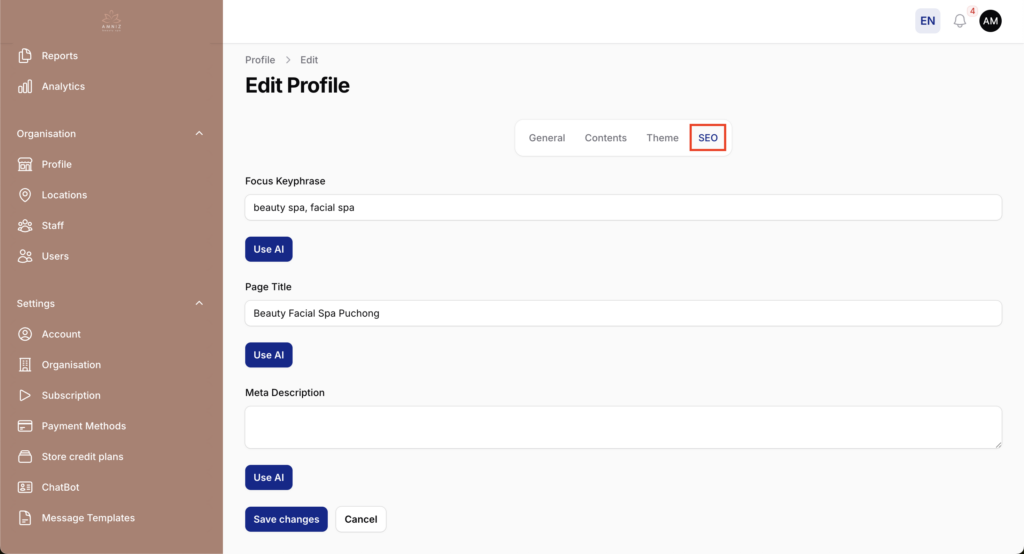Complete your organisation profile in order to publish your online booking website.
1. Click on “Profile” under Organisation in the left menu and click “Edit profile”.
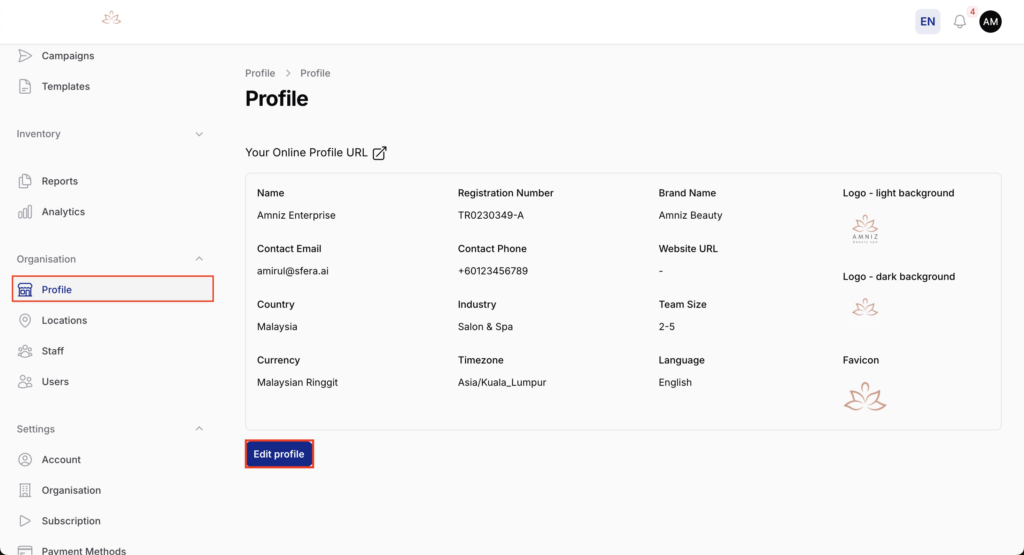
2. Under the General tab, fill in your business details and tick on the features that you would like to enable.
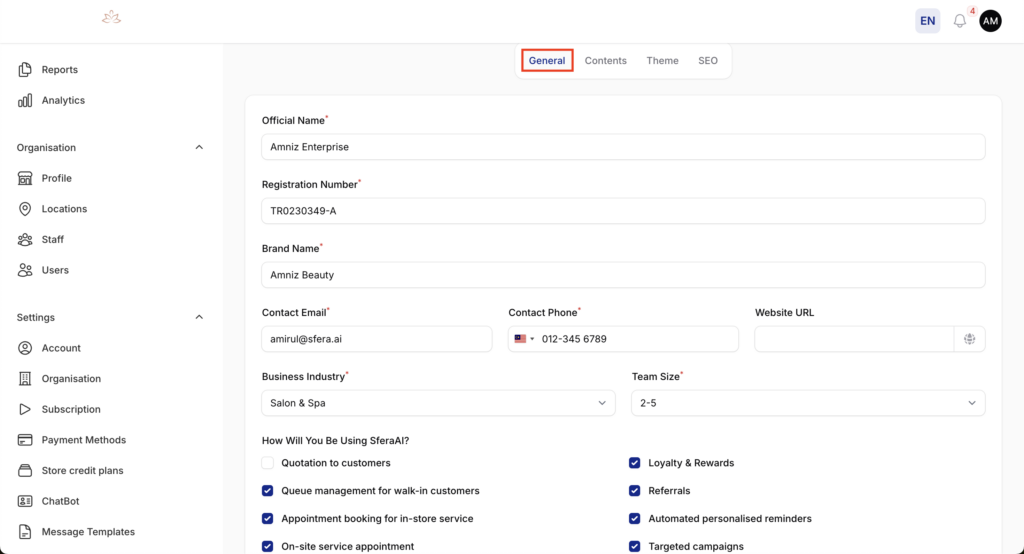
3. Click on the “Contents” tab and generate content for your online booking website. You can input your own content or click on “Use AI” to get help from AI to generate content tailored for your business.
Note: The About Us content is required to publish your online booking website. Make sure you have some content. You can always go back and change it later.
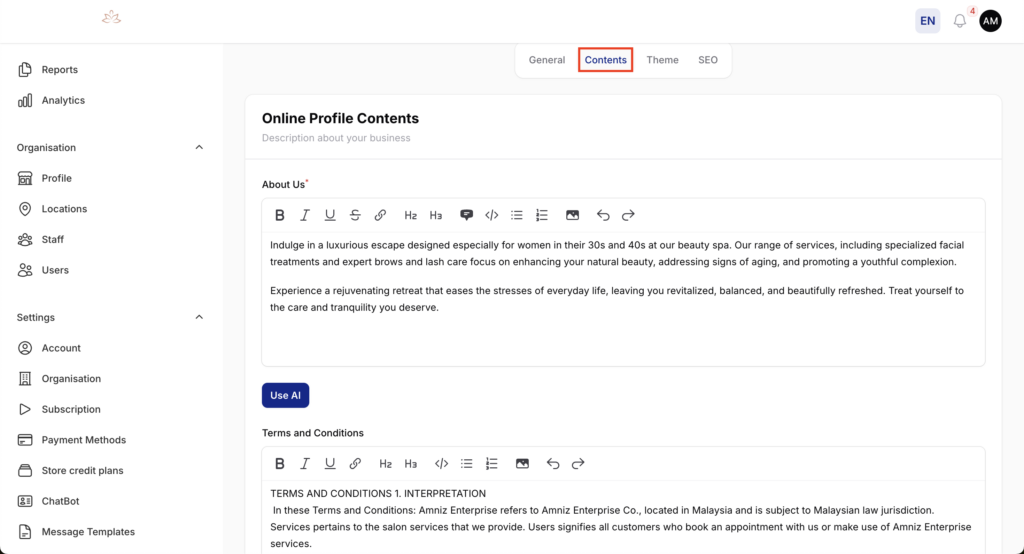
4. Click on the “Themes” tab to upload your business logo and customise the look of your online booking website and admin panel.
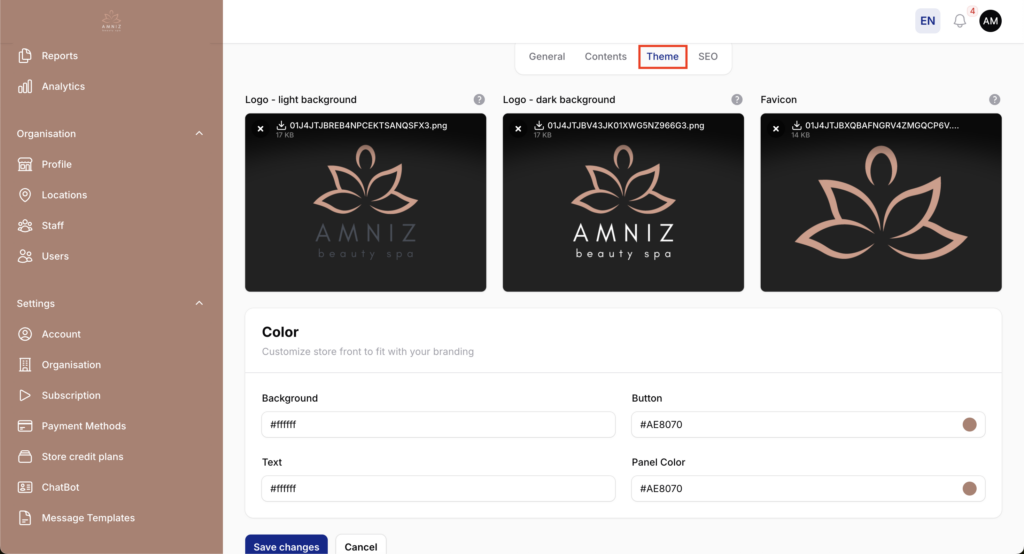
5. Click on the “SEO” tab to set the keywords, title and meta description for Search Engine Optimization.