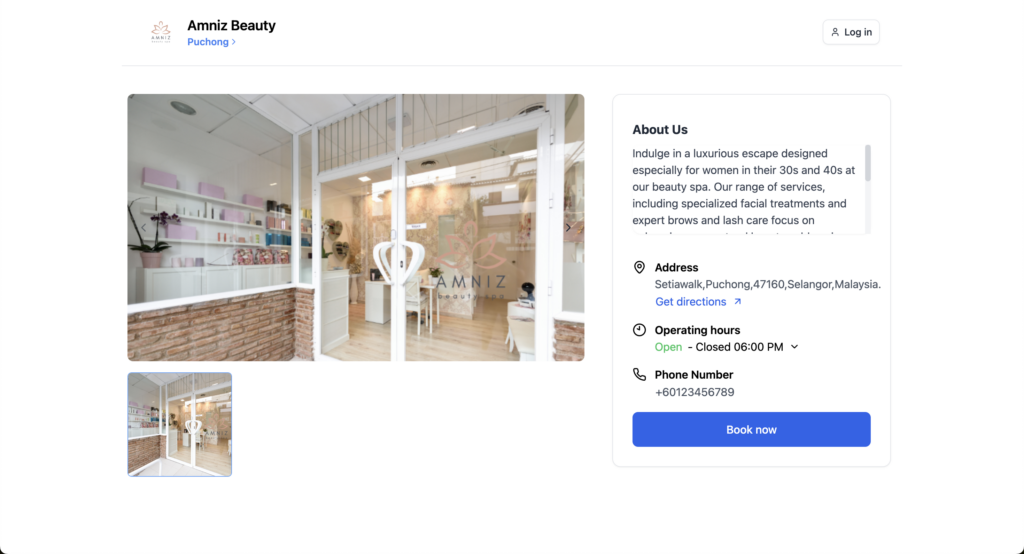In this guide we will go through how to set up your business location(s) to be displayed in your online booking website. If you have multiple outlets, your customers can select which outlet they would to make a booking at.
1. Click on “Locations” under Organisation in the left menu and click “New Location” to add a new business location or edit an existing one.
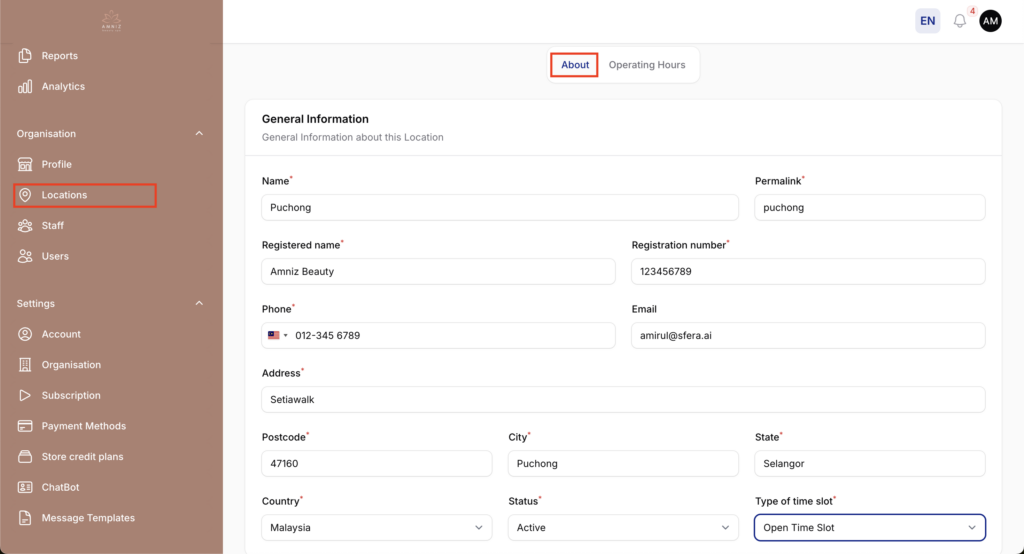
2. Under the “About” tab, fill in all required information regarding that particular business location and locate the business location on the map provided for your customers to get directions.
3. Click on the “Operating Hours” tab to set the operating hours of the particular business location.
About time slot for slot booking purposes
By using SferaAI, your service slot availability will be displayed in your online booking website for customers to select for booking. You can set up your time slot booking option based these options:
- Open Time Slot – based o your opening hours
- Fixed Time Slot – set a custom fixed time slot for booking
- Staff or Facilities Schedule – set time slot based on staff schedule or facilities schedule, which can be set under Organisation > Staff or Catalogue > Facilities
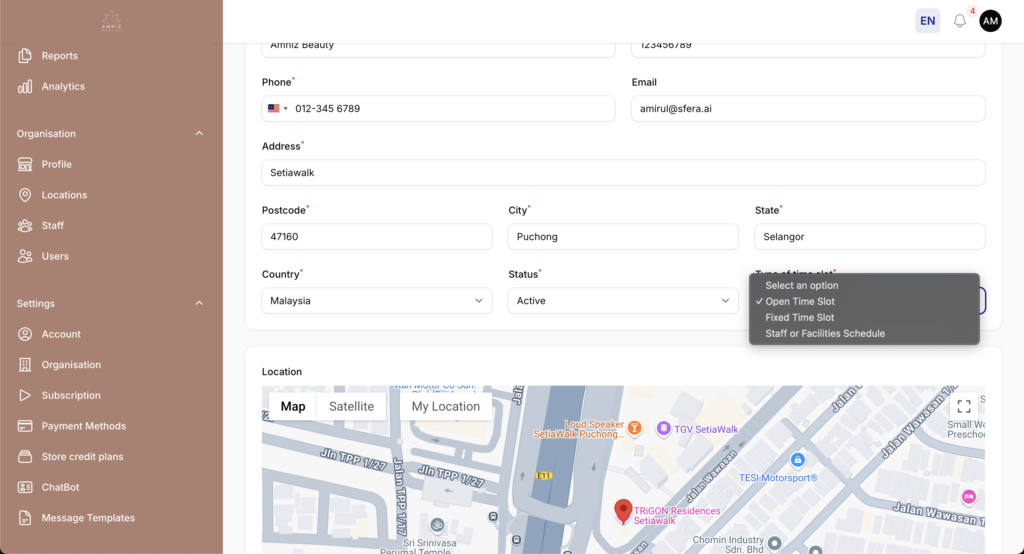
4. Add photos of the location to your online booking website
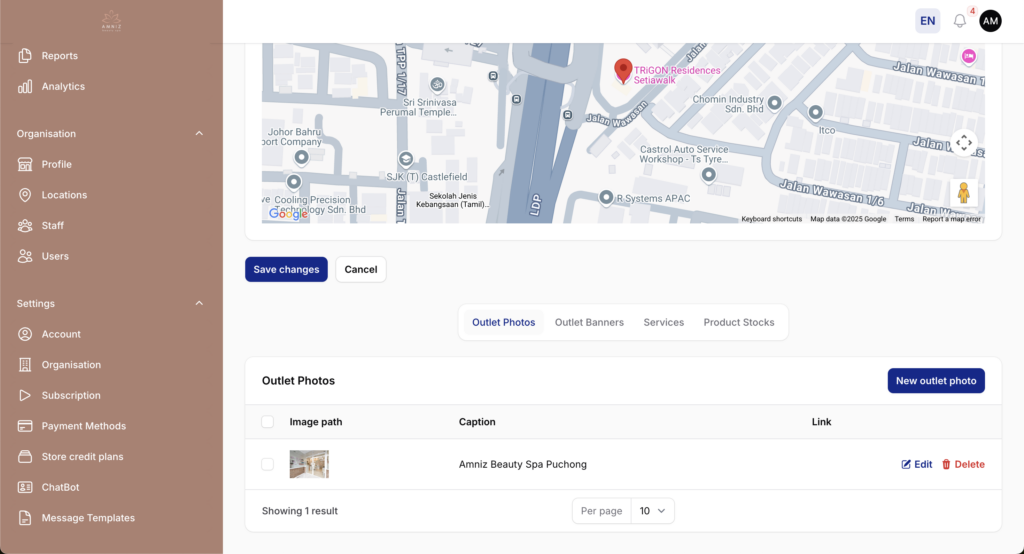
This is how it would like in your online booking website